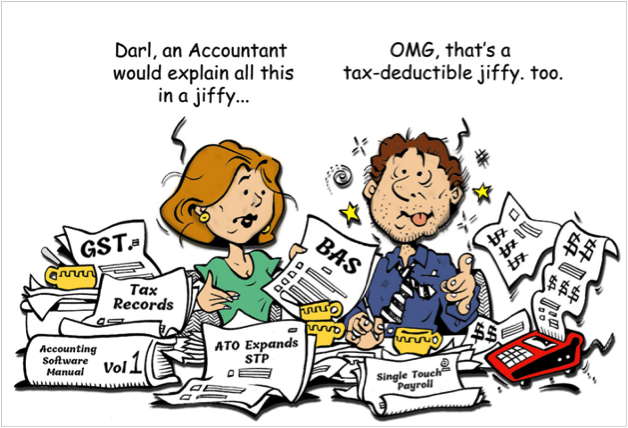
Small business owners, even micro businesses, are you making the most of the software available to eliminate, or at least reduce, physical paperwork? With Single Touch Payroll soon to become compulsory, even for the wages of business owners, it is time to come out of hiding! In the end you really will be glad you did, it is just so automated these days.
Even if you are currently computerised, are you taking full advantage of what is available, to minimise your risk and increase efficiency?
Imagine a world where your business records are always up to date. Beautifully set up by your Accountant, daily bank feeds can achieve this at the push of a button. This will give you more timely data, allow tax planning and good cashflow management. Not to mention keeping the ATO from asking questions. The timeliness of your data will mean you will have information available promptly if you need to refinance, or do year-end tax planning. Further, the attention given to your affairs during the year means that the time taken to prepare your tax return will be reduced, allowing earlier lodgement when necessary.
The software ranges in price starting at $15 per month, but it will save you or your bookkeeper so much time, there is a great return on investment. Work with your Accountant to maximise the time saving features of the software and delegate any part of the process that you find irritating. If your package is cloud-based as most are, your Accountant can access it with ease whenever necessary. Some even have an app for your phone.
The government is working to introduce e-invoicing https://www.ato.gov.au/business/e-invoicing/e-invoicing-for-businesses/ While it is a long time before this will become compulsory for small businesses, being able to receive and send your invoices electronically has many advantages. A consistent format means that all the details on your supplier’s invoice are electronically downloaded into your software. Likewise, for your customers. So if you send an e-invoice you are increasing your chances of prompt payment. In fact, to encourage businesses to take this on board the government is promising it will pay any e-invoices issued to it, within 5 days. On the other end of the scale you can only e-invoice customers that have signed themselves up so it may be quite a while before it reaches critical mass.
Where to Start
A word of warning here: if you do not get the foundations of the set-up right from the start, not only will you miss out on some of the features, but you risk additional accounting fees if your Accountant has to go back over a year’s entries and make corrections. Spend the time and money to get it right from the start, and don’t hesitate to ask questions.
Start by asking your Accountant which package best suits your needs. Do not buy on price; In fact Canstar rated the cheapest of the top 4 as the best https://www.canstarblue.com.au/stores-services/accounting-software/ This is a tool for your business so if you are going to use the extra functionality that goes with the higher price then it is worth paying a little more per month. There are also businesses that may only need the basic package. The point is to buy the right package for your business just like you would buy the right equipment to do the job. Being user-friendly, is also an important consideration. If you are making mistakes it is going to cost you more in Accounting fees.
The following list is provided to whet your appetite, and get you thinking about what you can utilise. Get it right the first time, consult your Accountant.
Shopping list – basic recommendation:
• Bank Feeds with ability to set up rules to direct transactions to the relevant expense account or customer invoice.
• Single Touch Payroll (STP) Compliant. From 1 July 2021, even businesses which only pay wages to the owner will have to use STP, and there is no other way to comply than subscribing to one of these packages.
• Expanded STP Reporting ready for 1 January 2022, when employers will be required to report additional information about their employees, such as superannuation guarantee details.
• Cloud-based Software, so that your Accountant can access at any time. Assuming you have a good internet connection.
• Invoicing Clients and Receipting unless you are purely a cash over the counter type of business. Ideally you should have the option of issuing invoices on your phone and emailing them to clients. Allowing you to be paid as soon as the job is finished.
• EFTPOS: For electronic payments, consider getting Square, to accept payments on location via credit card to further improve cashflow. This simple device for under $60 works with your phone, and makes payments straight into your bank account. https://www.officeworks.com.au/shop/officeworks/p/square-reader-for-contactless-and-chip-cards-pisqu004r?cm_sp=all%20:square-lp::::square-reader-pisqu004r
There are even portable light weight terminals that print receipts https://www.youtube.com/watch?v=dNI3WWsgvDs
It is not necessary that your software package integrates with the terminal, as it can simply pick up the payments from the bank statements. Nevertheless, the add-ons for some software can. This area in particular is where you need your Accountant’s advice on the package that best suits your needs. There may be choices or features that you hadn’t even dreamed of.
• E-invoice Compatible even if it is just with the future in mind.
• Superstream Compliant allowing you to easily clear your employees’ superannuation guarantee payments into their funds.
• Taxable Payment Reporting: Many businesses now need to report, to the ATO, the amounts they pay to suppliers and contractors. The list of industries keeps on growing so best to have this ability ready.
Shopping list – Extras that might help your business
If you have a use for any of these options don’t hesitate to subscribe. They are intended to save far more time than the subscription costs you.
• Attach Your Receipts etc to the Transaction: We also recommend that your package has the ability to scan receipt/supplier invoices and attach them to the relevant transaction. No worries about fading, and no time wasted searching for paperwork. Take your photos on the run, using your smartphone moments after the purchase – no more lost invoices! Not to mention saving on physical storage space. Even microbusinesses can use this feature. Your Accountant can help you decide just how far you want to automate this. For example Hubdoc can read the supplier information, the amount and even check for GST. Then auto-allocate to your accounting package using saved rules.
• Job Cards: This allows you to track time, income and costs associated with each customer and invoice from these records. At the top end of the scale there are packages that will even scan house plans and break down costs using price data supplied by your suppliers.
• Tracking: Allow you to track and design reports on various products, departments, locations, employees etc to monitor your performance areas.
• Quoting: Ability to issue quotes that can roll across into invoices and act as a budget tracker for the job cards.
• Point of Sale Scanning: Tracking your sales and stock control using bar codes.
• Accounts Receivable Management: This will help you make sure you are paid promptly, improving cashflow. There are even packages that chase up outstanding invoices automatically via emailing ‘please pay’ messages which can be tailored to suit your business. This is the genius of these products, they work out which invoices are outstanding, all by themselves. Some even, every few hours, download your bank data and auto-match the deposits with the invoices. Receivables totally controlled without even lifting a finger, time-consuming admin, or awkward phone calls.
• Ability to Upgrade: You might think you can record your business income and expenses on Excel while you are starting up, and still a microbusiness. But this is a false economy; if your business really starts to take off, you need an accounting system where you can upgrade to a bigger package with more features, without having to change your accounting system and retrain. Your Accountant will be able to recommend packages that unlock extra features as you grow.
• Phone Apps: Think about whether you would benefit from being able to use your phone to access various functions in the package.
The automation of regular tasks in your software will be the foundation of your business success
Don’t go reinventing the wheel by researching and setting up the software yourself. We have done the research. Ask us to evaluate what is the best package for you and set it up correctly, right from the start. For a listing of our Ban Tacs offices, here is a link to our Ban Tacs Australia map https://www.bantacs.com.au/map/
Setting up the rules for bank feeds and allocating scanned documents will be the foundation of your success. We will get it to the optimal performance, and train you in what you need to do. Then each month or quarter we will review and lodge your BAS and STP, catching any misunderstandings before they get out of hand.
This just sounds like one big sales pitch, doesn’t it? But I am “selling” other organisations’ products & systems, not ours; selling efficiencies, better information and reduced compliance risk. That is how excited we at BAN TACS are about the opportunities here to really make accounting a useful, timely tool rather than just a tax compliance issue. Once set up, the automation should give you extra time with your family and friends, for a better work-life balance.
 Julia's Blog
Julia's Blog